-
5- MIN READ
No Shame in Cam Off: How We Can Make Virtual Meetings More Inclusive
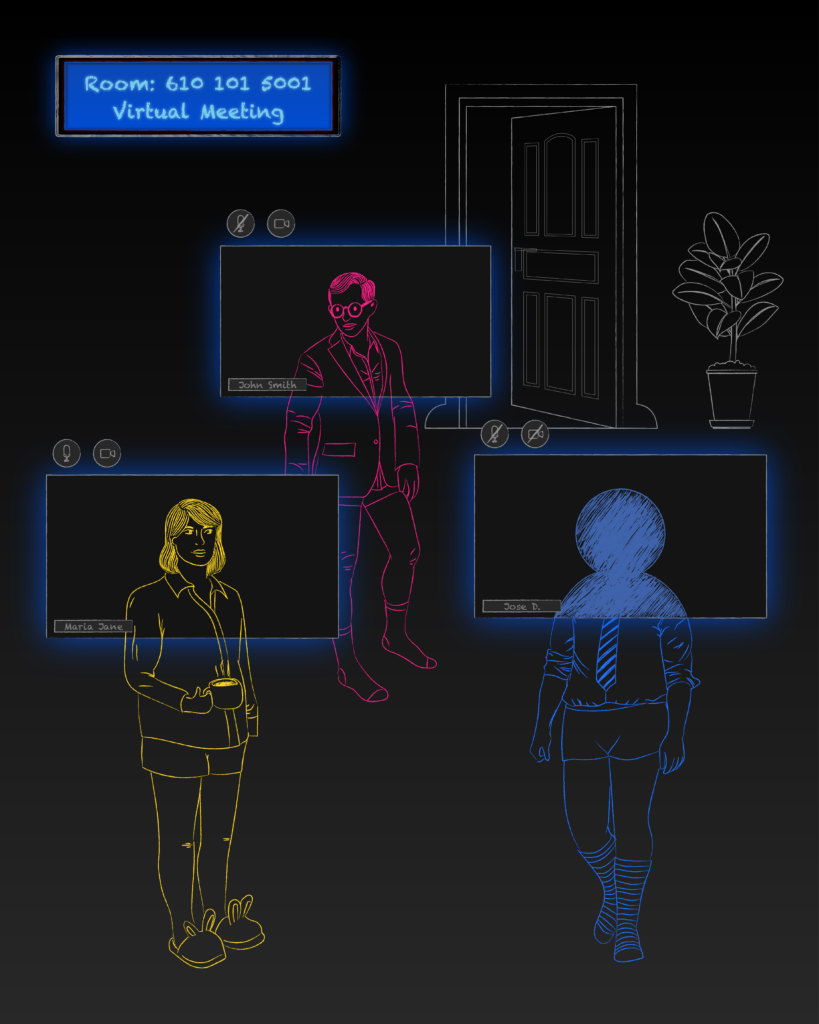
With over 60% of the global population having been vaccinated for COVID, and with stay-at-home orders slowly being lifted, many people are preparing for their return to the office. Even so – the past two years have made it clear that working from home is here to stay. Physical distance between coworkers and teams is no longer the obstacle it used to be; with the help of video conferencing platforms and apps such as Zoom and Google Meet, colleagues can stay in close contact no matter where in the world they are.
We've all become accustomed to spending a good chunk of our workday in virtual meetings; in fact, many of us spend an average of 10-12 hours in video calls every week! There are definite benefits to using this technology, including the ability to talk to our colleagues in real-time no matter where in the world they are. For instance, one of our leaders has said that virtual meetings make them feel "excited, because it's easier to share thoughts when speaking." One support teammate adds that presenting virtually "makes me feel more confident because I can check the notes while presenting to the participants. It's hard to focus on slides or docs while presenting in person."
We've been encouraged to keep our cameras on during these calls, with the goal of being present and paying attention to whoever is talking. However, two years in, "Zoom fatigue" is a term that we've all become familiar with, too. Many of us want to know – is it really necessary to always keep our cameras on during virtual meetings, or is it acceptable to turn them off? If so, are there times when turning them on or off is absolutely necessary? How can we take care of ourselves and avoid the dreaded Zoom fatigue, while still being polite and staying connected to our teammates?
To see or not to see?
If your team is separated by physical distance most or all of the time, you've probably felt that it's hard to find a true replacement for in-person contact. Having cameras on during video calls can be beneficial for some people in that regard – simply because it's nice to see other human faces and hear their voices, as opposed to just sending them an email. If you're giving a presentation, you might be the type of person who finds it helpful to see the reactions and body language of your audience, rather than feeling like you're talking to a screen full of static profile pictures or black boxes. If you're an extrovert or just someone who latches onto other people's facial expressions and gestures, you also may find it difficult or awkward to converse with someone if their camera is off.
For many introverts and people with anxiety, however, it can easily go both ways. Not being able to see people's faces while you're speaking on a call might make you nervous, if you can't gauge their response to what you're saying. One support manager says, "I like people having their cams on better than just speaking in front of boxes; it makes me more anxious not knowing what they think or if I’m saying something they agree with or not."
On the other hand, being able to see everyone's faces while you're speaking can give you "virtual stage fright" – especially if you have a large audience! According to one of our teammates, they "feel a bit anxious and nervous if there [are a lot of] people I'm not familiar with." Another teammate confesses, "I wish [my teammates and leaders] knew that I easily panic at work. They sometimes think that I am just kidding about it."
Even if you're completely prepared and know exactly what you want to say, it's normal to be distracted by something going on in a coworker's video window; a change in someone's facial expression or body language, or even by the constant sight of your own face in the app screen. According to our support manager, "A small gesture or facial expression can send me losing my train of thought or wanting to go back to my introvert cave, so to speak. Nevertheless, I take that as a challenge to try to be better next time and overcome my public speaking jitters."
So sick of long calls, so tired of screens
What we've mentioned so far are largely personal preferences, but what you may not realize is that there are bigger issues at work that actually affect all of us. Do you find yourself regularly suffering from Zoom fatigue – feeling drained after a long meeting even though you were sitting at your desk in your fuzzy slippers the entire time? Do you struggle to find the enthusiasm to attend calls these days, even if you like the people you'll be seeing?
You're not alone. Recent studies show that the constant close-up eye contact and stationary nature of camera-on virtual meetings are, in fact, psychologically debilitating. Simply put – our brains aren't built to handle seeing so many people's faces up close and all at once. (Imagine if every time you had an in-person meeting with twenty of your teammates, you all had to sit in a tight circle facing each other, leaning forward and with your knees touching. Yikes, right?)
Being in a video call also means you're generally forced not just to remain seated, but in the view of your camera so that others can see you on their screen at all times – and our brains and bodies weren't made to be so conscious of, quite literally, the way we look to others. As one TaskUs leader puts it, "I have gotten used to seeing myself in the camera, but it would make me more comfortable not having to do it."
Furthermore, virtual meetings are devoid of any of the actual benefits we get from being in a physical space with other people, whether we're aware of them or not. One of our teammates says, "I really think it is more difficult for me to concentrate [in virtual meetings] since actual human contact is lacking." We're not able to make small talk one-on-one before a meeting, grab a cup of coffee with a favorite coworker, shake hands with someone new, or even choose who to sit next to.
Even if we don't realize it, all of these factors take their toll on us over time. Beyond just feeling lazy to attend meetings, what many of us are experiencing is actual burnout – burnout that affects our ability to do our best work and actually feel connected to our teammates. So don't blame yourself if the idea of another call makes you want to shrivel up or go into hibernation – it's not your fault, and it's completely normal. Our brains are exhausted. It pays to remember to be kind to ourselves and to practice self-care, whether we're working in the office or from home.
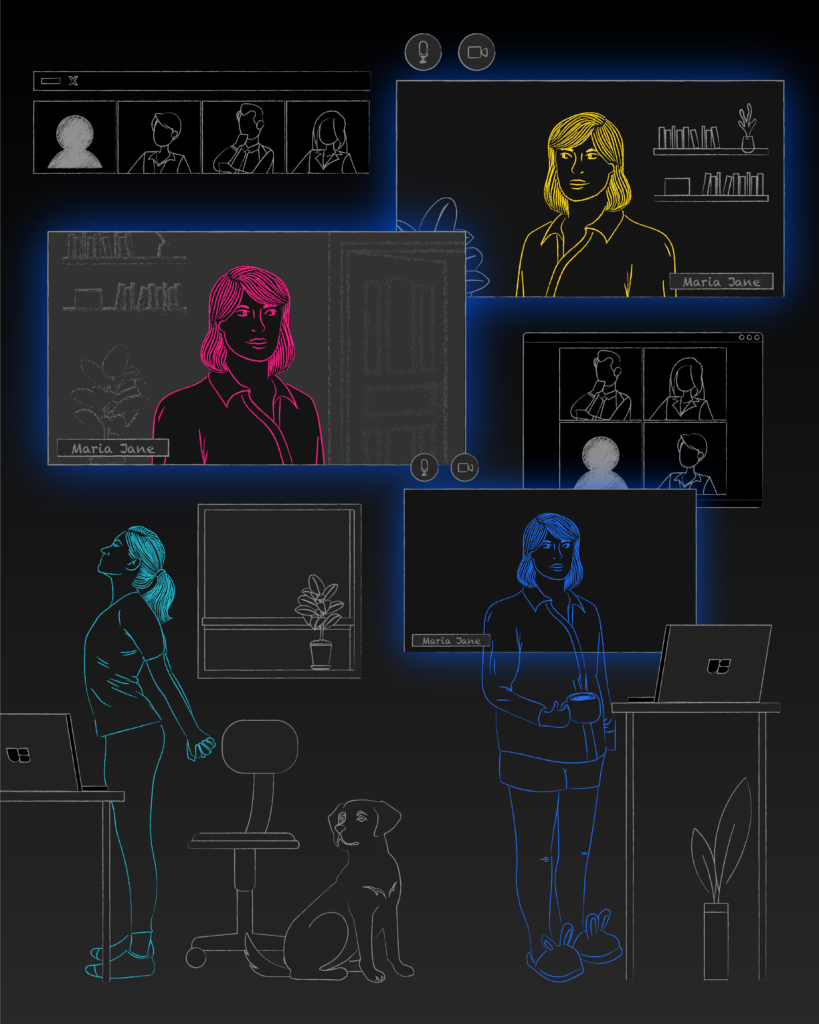
Tips for Self-Care in Virtual Workspaces:
- Don’t be afraid to excuse yourself from turning your camera on right from the start of the call. More often than not, people will understand.
- If you don't like seeing your own face in virtual meetings, you can turn off your own face view in Zoom without turning off your camera. You may also minimize the gallery view or set it off to the side of your screen.
- It's okay to use the blur background feature on apps that have it, if you're not comfortable with showing your room or environment.
- You can take meetings standing up while also being mindful of the other participants in the call. If it helps, turn your camera off momentarily to stretch a little or walk around.
- Don't forget to take breaks! Eat and drink well, rest your eyes regularly, decompress by closing your laptop or stepping away from your workstation throughout the day, and properly log out both literally and mentally when your work day is done.
Respecting the disabled community
All of this being said, the biggest issue when it comes to talking about virtual meetings and keeping our cameras on is one that many of us might have overlooked. Yes, it is important to connect with people in the office, and be mentally present when someone else is speaking – but we can't equate that with keeping our cameras on during a video call. Requiring cameras to be on as a demonstration of our "being present" or "paying attention" is an inherently ableist requirement. This is because it implies that the only way a person can demonstrate their focus or care is via things like eye contact, facial expression, sitting still, and maintaining a "presentable" appearance (in terms of posture, clothing, background, etc.) in front of others – which is not true for many disabled people, especially those with invisible disabilities.
Many autistic people and other neurodivergent people struggle with eye contact, and actually feel and perform much better when there is no eye contact necessary, or when there are fewer stimuli in their surroundings. People with anxiety may prefer to call into a meeting with their voice only or type their questions in the chat instead of speaking aloud. For people who are blind or visually impaired, or Deaf or hard-of-hearing, one of these may also be their only option for communicating.
If someone has a chronic illness, such as chronic pain or fatigue, they may find it difficult to consistently maintain what is widely considered a "presentable" or "professional" appearance on camera. There are many days when they might be physically incapable of doing much, but still wish to clock in for work, attend meetings, and perform their tasks to the best of their ability. Requiring them to turn their cameras on would risk them appearing unprofessional or disrespectful – for example, if they had to attend a meeting while lying in bed – and even at best, could be embarrassing for them.
Additionally, many people (even non-disabled people) are conscious of their surroundings or appearances when on camera. Because a majority of us are working from home, some employees may be calling in from locations that are less than ideal – such as crowded homes with bad lighting, or rooms made messy from having young children and/or not having the energy to tidy up. Though TaskUs is committed to embracing everyone regardless of background or social status, having cameras off can be an equalizer and a way to avoid feelings of awkwardness or shame.
Some people have suggested that people who have disability-related, neurodivergence-related, or other sensitive reasons for not turning their cameras on, should inform their supervisor or the meeting leader of the reason in advance. While it's understandable that we want to avoid misunderstandings and be more transparent with one another – this can be very othering to the person asking for the consideration, as they might not be comfortable having people know about their special accommodation and the reason behind it. Accommodating everyone's unique needs includes respecting their desire for privacy or not wanting to call attention to themselves.
Getting personal
To share my own experience: I have several invisible disabilities, ADHD and anxiety being among them. Having worked remotely for TaskUs for over two years now, I enjoy opportunities that allow me to connect with my teammates and coworkers – whether it's sending a simple message over chat or having a catch-up call.
However, I have felt personally that Zoom and Google Meet aren't exact substitutes for in-person interaction. Having cameras on in a video call doesn't make me inherently feel more connected to the participants than just hearing their voices – and seeing everybody on the same screen doesn't help me feel like we're in the office together. Most of the time, it actually feels like (if you're a gamer who gets this reference) being in an MMO dungeon with ten enemies attacking me all at once, and not knowing which one to target. Everybody is just "screen" to me, and on days when my ADHD is acting up particularly badly, everything that is "screen," including my own face in the Zoom window, is a major distraction from what is actually being said.
So if you've ever spoken to me in a virtual meeting, you may have noticed that I have a tendency to look up at the ceiling or look away from my laptop. That's the reason why! It's not because I'm not mentally present. It's precisely because I want to be mentally present, and looking away from all the Screen Faces enables me to do that – to actually focus on what people are saying, and what I am thinking and what I want to say in response. I know people might not understand that just from looking at me – but at the same time, I acknowledge that there are things other people might be doing to make themselves more comfortable that I might not understand or relate to, and that's okay.
Ask yourself: what are some of the things you would like to be able to do in virtual meetings to feel more comfortable? Would you like to be able to take meetings standing up or walking around? Would you like it if your leader took time during the meeting to take turns calling on each person to share their thoughts, or would you prefer being able to type your thoughts into the chat as the meeting progresses?
Some of our teammates shared their own preferences: some like seeing everyone's faces during presentations, while others prefer not to see faces, especially their own. One said that "small or intimate setups make people speak more," while another said that they simply see themselves as "a quiet contributor who would speak up if I feel like I have to or see the opportunity to."
One team leader expresses, "I am a very open person to communication; I love [when] people interact and communicate with me even just for saying hello." Another of our leaders who identifies as an introvert said, "Being an introvert, I need time to listen and think before I contribute in the meetings." Meanwhile, one of our support specialists says, "I am comfortable with one person leading the meeting and allowing time throughout the meeting to contribute instead of at the end of the call." As you can see, everyone has different needs, even when working from home.
It's time to think bigger
Maybe, then, the argument that having cameras on is a way for us to replicate in-person meetings and office time is actually a moot point. After all, the entire advantage of working from home is that people who would not normally be able to work in a physical office – whether due to physical disability, chronic illness, or other home or life circumstances – can do their tasks and be accepted as equal to onsite employees. And over the past two years and counting, TaskUs has proven that remote work – such as with our Cirrus Work @Home cloud-based "site," and our Hub and Spoke model – is not only a temporary measure. W@H is a viable long-term solution that allows us to deliver our signature world-renowned excellence to our clients, no matter where our teammates are operating from.
With the gradual but steady return of onsite work comes the continued embracing of the hybrid in-person and WFH model, and this means that it's necessary to redefine what the working environment looks like and how it operates. It's not just about trying to recreate the experience of physically being in the office – it's about leveraging the various means of communication and types of technology we have at our disposal to create a new working environment, one that transcends borders and is ultimately more inclusive and imaginative.
So, where do we go from here? For starters, "cameras on" during video calls and virtual meetings should not be a hard requirement. It can be encouraged for those who feel able to do so, but those who leave their cameras off should be given the benefit of the doubt as to why they are doing so. It can be openly encouraged for those with invisible struggles or disabilities to attend meetings with their cameras off if that makes it easier/more comfortable for them – rather than them feeling ashamed about asking for the accommodation, or feeling obliged to skip the meeting altogether out of fear that they will not be seen as professional or respectful.
We should unlearn the idea that one option is inherently better or more socially acceptable than the other, e.g., "if you have your camera on, you're being respectful, but if you turn it off, you're being disrespectful"; "if you sit still you're well-behaved and paying attention, but if you walk around you're clearly not paying attention," because dichotomies like that are simply not true. Implying that "camera off" people are somehow less participatory, less engaged, or less present is disrespectful of their agency and denying of their personhood, when having cameras off may in fact be the only way for them to be in the call at all. It's not simply a matter of etiquette or politeness, and it's not just limited to the camera debate – instead, we should be asking ourselves, "what will allow each person on my team to feel the most present AND the most comfortable at work, and how can we focus on that?" The goal is inclusivity, and that means respecting the personal choices and needs of each unique person.
At the end of the day, what we all want is for everybody to feel able to do their best work and to be a good team player. Everybody has their own way of doing that – of paying attention, being present, and engaging with their teammates – and the sooner we understand that, the more we will be able to create a more inclusive work environment that is comfortable, safe, and accommodating for everyone.
Tips for Being Inclusive in Online Meetings:
- First tip: ask! Ask your teammates and leaders if there are things you can all do to help accommodate one another better or make one another feel more comfortable. Actively try new meeting formats or setups and see if you can find what works best for each person.
- Facilitate more efficient meetings and make the most of your time by sending out an agenda with your invite. Provide context, share any documents for review or feedback, or list your questions so everyone comes in prepared.
- During meetings, notice who has spoken and who might want a chance to speak. Invite – but do not force – others to share their thoughts, whether by speaking up, via chat box, or through direct messaging. Know that others might prefer to listen and absorb information instead.
- Take time to pause especially between speakers to allow for lag times or for captioning to keep up. This also gives time for other people to speak, ask questions, or just breathe.
- Whether people have their cameras on or not, do not take it personally. Remember that we're all doing our best given these unprecedented times.
- Remember: There’s more to making a contribution to a virtual meeting than having your camera on! Speak up, share your ideas, and foster connection even long after the call is over.
See how TaskUs invests in our people's wellbeing.
References
-

TaskUs and Mavenoid Announce Strategic Partnership To Enable AI-Powered Product Support
5-MIN READ -

TaskUs to Present at William Blair 44th Annual Growth Stock Conference on June 5, 2024
5-MIN READ -

TaskUs and V7 Announce Strategic Partnership To Enable Enterprise AI Product Delivery
5-MIN READ -

TaskUs and GCash partner to plant 10,000 coffee seedlings, support local coffee farmers
5-MIN READ -

TaskUs Elevates the Customer Experience With the Launch of AssistAI, Powered by TaskGPT
5-MIN READ -

TaskGPT Launches in Zendesk Marketplace, Giving Customers Access to Leading Generative AI-fueled Customer Service Solutions
5-MIN READ -

TaskUs recognized as the Leader in the 2023 SPARK MatrixTM for Financial Crime and Compliance (FCC) Operations Services by Quadrant Knowledge Solutions
5-MIN READ
We exist to empower people to deliver Ridiculously Good innovation to the world’s best companies.
Useful Links




